You can load a route from a GPX or KML file.
Browse your computer to select a file, then click Send.
If you choose Yes under “Merge with existing route,” the new file will be appended to the previously uploaded one.
You can mix the GPX or KML file types.
Select No to start a new route from scratch.
After uploading, you can display your route on the main map for modifications and more options or save it immediately.
Total distance:
m - yd | km - miles
GPX (GPS Exchange Format) and KML (Keyhole Markup Language) are two common file formats used to store and share geographic data such as routes, tracks, and waypoints.
GPX is an open standard format that contains GPS data like latitude, longitude, elevation, and time.
It’s widely used by fitness devices, GPS trackers, and mapping apps for tracking activities such as running, cycling, and hiking.
KML is a format developed by Google for use with mapping tools like Google Earth and Google Maps.
It supports geographic data as well as styling, labels, and 3D visualization.